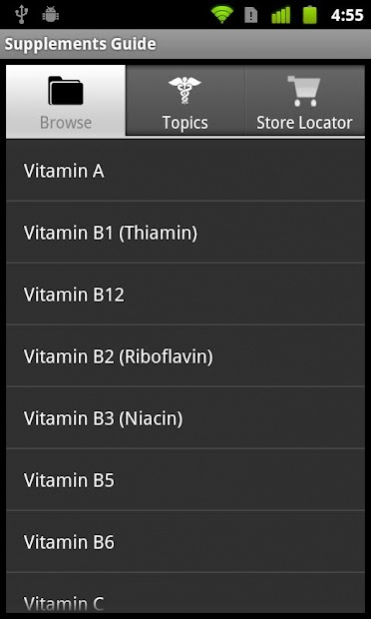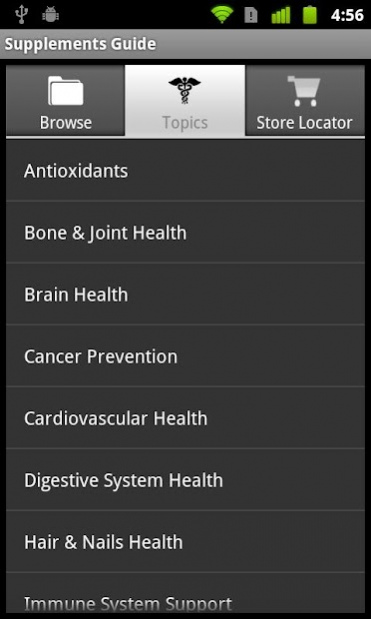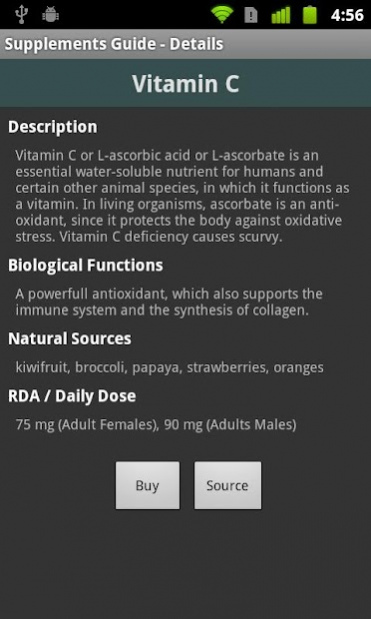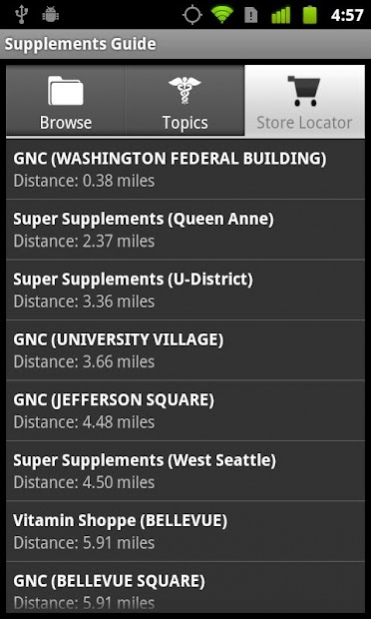Supplements Guide 2.4
Paid Version
Publisher Description
A quick reference guide to the most well known and commonly taken supplements.
FEATURES
* Pick a health topic to see related supplements.
* Locate nearby supplement stores (currently US only).
* The biological functions and benefits of each nutrient.
* The RDA or typical dose (if no RDA has been established).
* Natural sources for each nutrient.
* Search by keywords.
* For each nutrient, an option to buy the highest quality supplement online from the most reputable online supplement vendors.
* Contains information for over 90 nutrients including vitamins, minerals, amino acids, herbs and more.
The information contained in this application has not been evaluated by the FDA. Furthermore, the supplements described in this application are not intended to diagnose, treat, cure, or prevent any disease. Before adopting any supplement or dietary program, you should first consult a licensed health care professional.
About Supplements Guide
Supplements Guide is a paid app for Android published in the Health & Nutrition list of apps, part of Home & Hobby.
The company that develops Supplements Guide is Kevin Kozan. The latest version released by its developer is 2.4. This app was rated by 1 users of our site and has an average rating of 4.0.
To install Supplements Guide on your Android device, just click the green Continue To App button above to start the installation process. The app is listed on our website since 2015-07-06 and was downloaded 4 times. We have already checked if the download link is safe, however for your own protection we recommend that you scan the downloaded app with your antivirus. Your antivirus may detect the Supplements Guide as malware as malware if the download link to com.droidspot.supplements is broken.
How to install Supplements Guide on your Android device:
- Click on the Continue To App button on our website. This will redirect you to Google Play.
- Once the Supplements Guide is shown in the Google Play listing of your Android device, you can start its download and installation. Tap on the Install button located below the search bar and to the right of the app icon.
- A pop-up window with the permissions required by Supplements Guide will be shown. Click on Accept to continue the process.
- Supplements Guide will be downloaded onto your device, displaying a progress. Once the download completes, the installation will start and you'll get a notification after the installation is finished.